How to use Nexus React
Rajeshkumar S
about 1 month ago
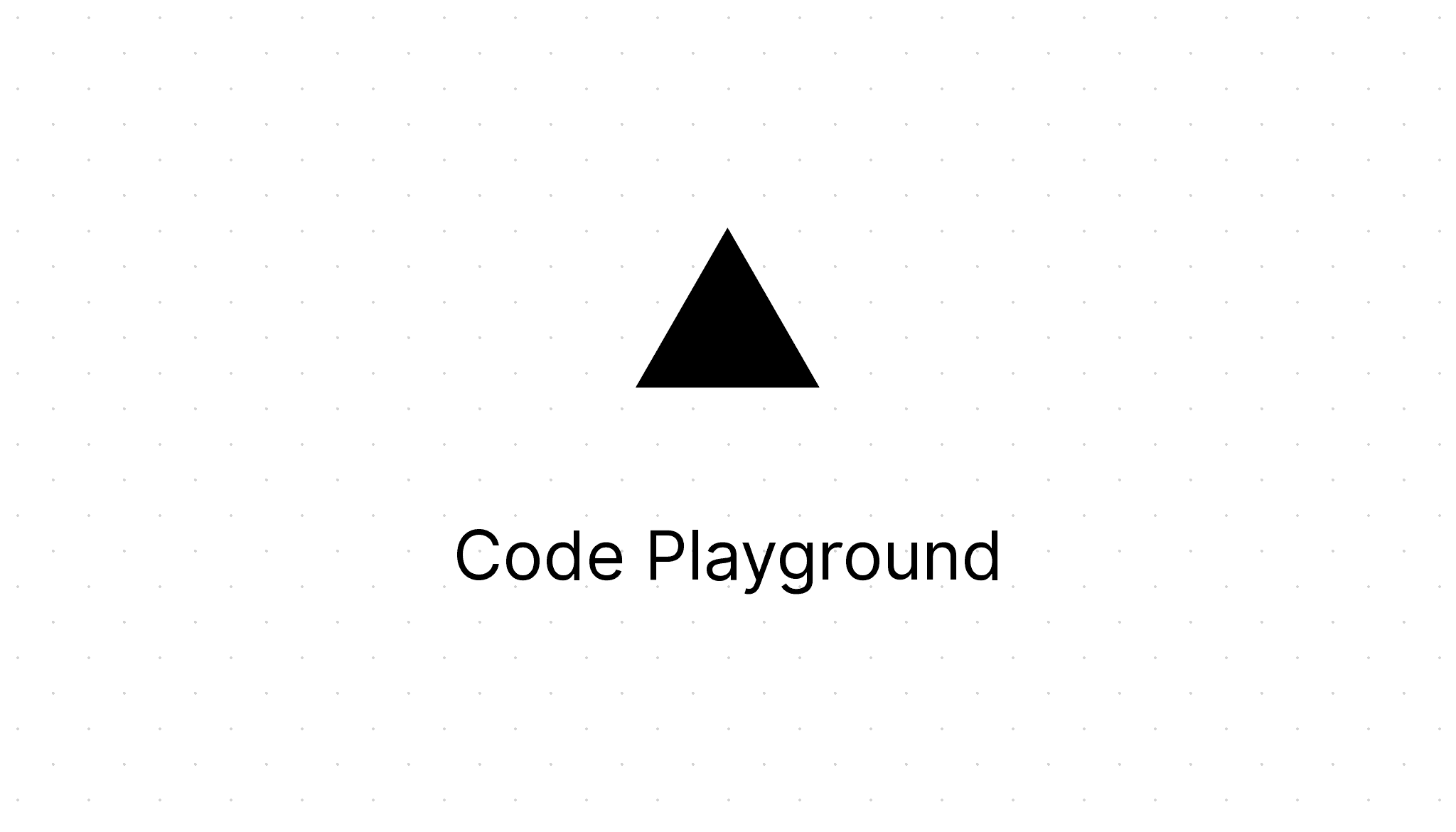
Rajeshkumar S
about 1 month ago
nexus-reactreactui-librarycomponents
Introduction
Nexus React is the React UI library for react applications. It is a collection of reusable components and hooks that can be used to build React applications. It provides a set of components that are designed to be easy to use and customize.
Installation
You can install Nexus React using npm. To install Nexus React using npm, run the following command:
npm i nexus-reactComponents
File Tree
To use Nexus React components in your React application, you need to import the components from the nexus-react package and use them in your application. Here is an example of how you can use the File tree component from Nexus React in your React application:
import { FileTree, FileTreeFile, FileTreeFolder } from "nexus-react";
import React from "react";
export default function App() {
return (
<div>
<FileTree>
<FileTreeFolder name="NotesApp" defaultOpen>
<FileTreeFolder name="node_modules" />
<FileTreeFolder name="src" defaultOpen>
<FileTreeFile name="list.tsx" />
<FileTreeFile name="types.d.ts" />
</FileTreeFolder>
<FileTreeFile name="App.tsx" />
<FileTreeFile name="package.json" />
<FileTreeFile name="tsconfig.json" />
</FileTreeFolder>
</FileTree>
</div>
);
}Props
| Component | Prop | Type | Required | Description |
|---|---|---|---|---|
| Folder | name | string | Yes | The name of the folder. |
| label | ReactElement | No | Label to display alongside the folder name. | |
| open | boolean | No | Indicates if the folder is open. | |
| defaultOpen | boolean | No | Indicates if the folder should be open by default. | |
| onToggle | (open: boolean) => void | No | Callback function triggered when the folder is toggled. | |
| children | ReactNode | No | Children elements to render within the folder. | |
| File | name | string | Yes | The name of the file. |
| label | ReactElement | No | Label to display alongside the file name. | |
| active | boolean | No | Indicates if the file is active or selected. | |
| FileTree | children | ReactNode | Yes | The children elements to be rendered within the FileTree component. |